Your Shopping Cart
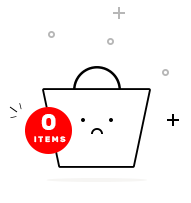
We can help you solve company communication.
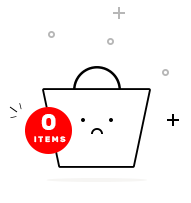

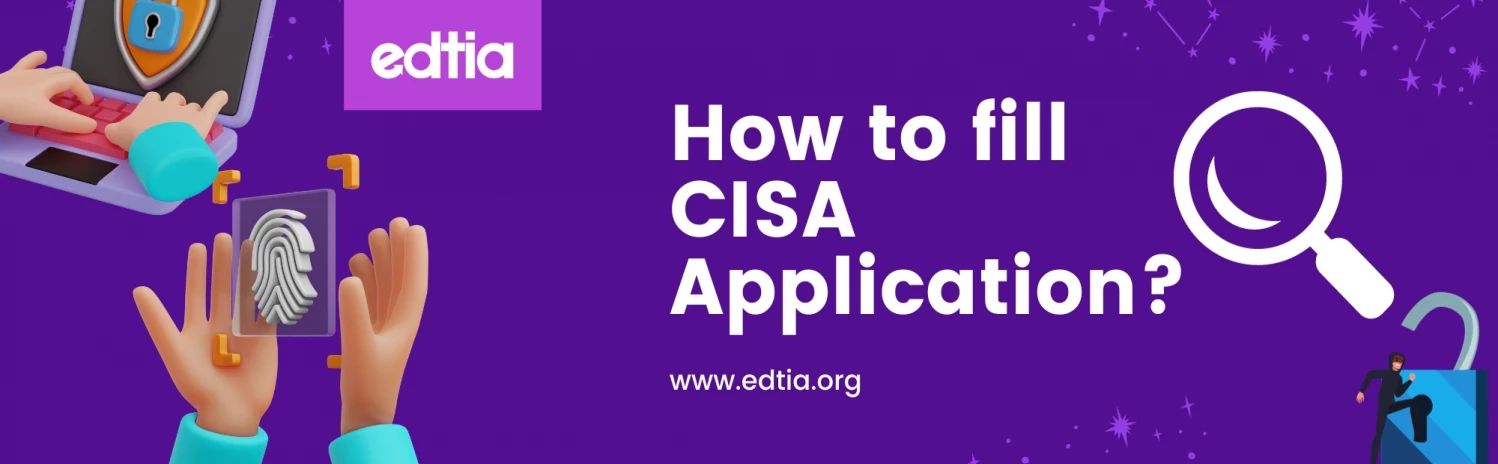
How to fill CISA application?
Introduction
Earning a Certified Information Systems Auditor (CISA) certification is a
significant achievement for professionals in the field of information systems,
auditing, and cybersecurity. The CISA certification is globally recognized and
highly regarded, making it a valuable asset for your career. To start your journey
toward CISA certification, you need to complete the application process. In this
blog, we provide a step-by-step guide on how to fill out a CISA application.
Step 1: Create an ISACA Account
ISACA is the organization that administers the CISA certification. To begin the
application process, you need to create an account on the ISACA website
(www.isaca.org).
Go to the ISACA website and click on "Join/Log In"
Select "Create Account."
Fill in the required information, including your name, contact details, and email
address. Create a username and password for your account.
Step 2: Log In to Your ISACA Account
Once your ISACA account is created, log in to access the CISA application.
Enter your username and password.
Step 3: Access the CISA Application
On your ISACA dashboard, look for the Certifications or Apply for Certification
section.
Select CISA to access the CISA application.
Step 4: Review Eligibility Requirements
Before you begin the application, review the CISA eligibility requirements. Ensure
that you meet these requirements, which generally include a minimum of five
years of professional work experience in information systems, IT auditing, and
control, among other criteria.
Step 5: Start the Application
Click on "Start the Application"
Follow the instructions to complete your personal details, education information,
and work experience.
Step 6: Complete Work Experience Details
Provide detailed information about your work experience, including:
Start and end dates for each position.
The name and location of your employer.
A description of your job responsibilities and the percentage of time spent on
specific domains (e.g., information systems auditing, IT governance, etc.).
Step 7: Review and Confirm
Review your application carefully to ensure all information is accurate and
complete. Any discrepancies or errors could delay the processing of your
application.
Confirm your application details, and agree to the ISACA Code of Professional
Ethics.
Step 8: Pay the Application Fee
To submit your CISA application, you will need to pay the application fee. As of
my last knowledge update in September 2021, the fee was $50 for ISACA
members and $465 for non-members.
Choose your preferred payment method (credit card or wire transfer).
Complete the payment process.
Step 9: Submit Your Application
After payment, your application will be submitted for review. You will receive a
confirmation email from ISACA.
Step 10: Application Processing
ISACA will review your application to ensure you meet the eligibility requirements.
This process may take several weeks, so be patient.
Step 11: Schedule the CISA Exam
Once your application is approved, ISACA will send you an authorization to test
(ATT) email. This email contains instructions on how to schedule your CISA
exam.
Follow the provided instructions to select an exam date, location, and time.
Step 12: Prepare for the CISA Exam
With your CISA application approved and the exam scheduled, it's time to prepare
diligently. Invest time in studying the CISA domains, take practice exams, andconsider enrolling in CISA review courses to ensure you're fully prepared for the
exam.
Conclusion
Filling out a CISA application is the first step towards earning this prestigious
certification. By following this step-by-step guide, you can navigate the
application process smoothly and set yourself on the path to becoming a
Certified Information Systems Auditor.
Share this link via
Or copy link