Your Shopping Cart
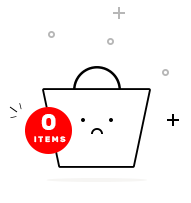
The Stack Web Developer course will help you create interactive and responsive web applications utilizing frontend and backend technologies.
The entire Stack Developer course starts with the essentials of Web Development, covers JavaScript and jQuery essentials, guides you through creating a fantastic user interface through Angular or React, and helps you make scalable backend applications utilizing Express & Node.js plus handle data using MongoDB.
The entire Stack Web Developer Mean Stack course provides complete knowledge of software development and testing technologies such as JavaScript and Node. Js, Angular, Docker, and Protractor.
Learning full-stack development will help you master a comprehensive set of skills ranging from HTML, CSS, JavaScript, backend languages (Python, PHP, Ruby), database storage, HTTP, REST, and NPM.
There are no prerequisites for enrollment in the Full Stack Developer Masters Program.
experienced professional working in the IT industry, an aspirant preparing to join the world of web development
Full-stack web Developers: Full-stack web developers can design complete web applications and websites. They work on the frontend, backend, Database, web applications, or website debugging.
A full-stack developer is an engineer who can manage all the work of databases, servers, systems engineering, and clients. Relying on the project, customers may need a mobile, Web, or native application stack.
Yes, full-stack development is an excellent career choice for somebody who wants to operate in software development. In addition, they presently enjoy one of the most handsome salaries in the industry.
Full-stack developers are also in need as software developers and software engineers. Complete Stack Development jobs will increase from 135,000 to over 853,000 by 2024.
Understand the basics of web development and how to deploy the first website on Amazon Simple Storage Service.
Know how to use all the elements introduced in HTML5 and their features.
teaches how to style the HTML elements and write CSS like external, internal, and inline.
Know Text Effects utilizing various text fonts, creating 2D and 3D transformations, and applying animations and transitions to HTML elements.
learning the basics of JavaScript, and how to manipulate DOM elements.
Know CSS and JS frameworks Twitter Bootstrap 3, which makes web development fast and easy, how to include Bootstrap in the project, and use different Bootstrap features like a fixed dropdown menu, carousel, text, and image grids.
creates a complete website utilizing Twitter Bootstrap 3 features learned in the previous Module.
Learn about one of the cool features of Bootstrap-Bootstrap ScrollSpy, how to build a website using the Bootstrap ScrollSpy feature, jQuery, and how to use jQuery UI components, e.g., Datepicker, in your HTML pages.
Understand Asynchronous JavaScript and XML, popularly known as AJAX. How to make ajax calls to Google APIs, process the response, and include social plugins on your web page provided by LinkedIn, Facebook, Quora, and Twitter.
integrates the tour feature into the website using Bootstrap tour JavaScript.
comprehend jQuery what jQuery does for web pages. The Basics of HTML & CSS and how jQuery is used to manipulate DOM & CSS Selectors.
learn how jQuery is used to manipulate DOM easily, available jQuery effects that can be applied to a web page to make Rich Interactive Websites.
learn jQuery Event event delegation and various event types in
learn about jQuery plugins, how to use them in your web projects, and essential plugin development.
Know about jQuery UI and single UI Components—Discover each component's APIs.
learns about the Basics of jQuery Mobile and various UI components available in jQuery Mobile.
understand jQuery and give an overview of what jQuery does for web pages.
learn how jQuery is used to manipulate DOM easily. know about readily available jQuery effects that can be applied to a web page to make Rich Interactive Websites.
learn jQuery Event event delegation and various event types in
know about AJAX and how you can convey with a server utilizing jQuery inbuilt functions and other jQuery utilities.
learn about jQuery plugins, how to use them in your web projects, and essential plugin development.
Know jQuery UI and single UI Components, APIs of each Component.
learns about the Basics of jQuery Mobile and various UI components available in jQuery Mobile.
Learn the basic constructs of web application development, MVC architecture, what Angular is, and the differences between single and multiple-page applications.
Know about Angular Modules and Components. You will also learn to build the application layout using selectors, templates, and styles.
Understand Angular Databinding and Animations.
Learn to manipulate DOM and add filters using Angular directives and pipes.
Know how to create Angular services and inject them using dependency injection.
learn how to perform HTTP requests and receive a response from the backend servers.
Learn to configure Angular routes and navigate between different components.
learn how to deal with building a structure using two approaches- template-driven and reactive, the underlying building blocks of the form model and types of directives concerning the two kinds of forms.
know how to deal with form validation.
understand how to perform authentication using JWT (JSON Web Tokens)
learn how to perform application testing.
perform a project based on all the Angular concepts you have discovered in the entire Angular course.
learn about MVC architecture, what it is React, the difference between single and multiple page applications, how to install React and use NPM packages, and ES6 concepts.
Know concepts like Components, State, and Props. Learn to build the application layout using forms and style sheets.
learn to build an application utilizing various route techniques and consume remote data by integrating API in React applications.
learn how to integrate Redux with React, and understand the other critical terminologies associated with Redux to build a web application.
Know how to write and handle the Asynchronous actions using Redux-Saga Middleware.
know how to execute Class component- Stateful features within Functional components utilizing React Hooks.
understand how to augment React components with GraphQL to query the data.
learn to perform application testing using Jest and later deploy the Application using Docker and Nginx.
comprehend React Native terminologies, know how to integrate React Native with Redux, and create a mobile application utilizing React Native.
create and release an Android mobile application utilizing React Native.
learn what Node.js is and what makes Node.js so popular. Utilize Node Package Manager (NPM) and Nodemon.
learn how to get user inputs via Command Line Arguments, store data using a File system, and make the Express Framework applications while managing and deploying them using PM2 and Nginx.
learn to develop asynchronous Node.js applications using the Call stack, Callback queue, and Event Loop mechanism. Work with HTTP requests, Promises, and EJS templates.
Learn to work with NoSQL Database – MongoDB, send emails via the Node.js Application.
run queries via Node.js Application and some essential aspects of Node.js like REST APIs, setting up Mongoose, Postman Installation, and GraphQL.
learn how to write your Application using ES6, Design a Dashboard, and perform CRUD operations.
know how to secure your Application by executing API Authentication and User authentication utilizing JSON Web Tokens (JWT).
create a Realtime Chat Application utilizing Socket. IO.
test your Node.js applications using Mocha and Chai and some essential testing concepts related to the Node.js Application.
learns how to build a Node.js application based on Microservices architecture and deploy them to Docker containers.
Learn NoSQL databases, design goals, the requirement of NoSQL database/ MongoDB, MongoDB® architecture, and an introduction to JSON and BSON.
learn Schema Design and Data Modelling in MongoDB®, various data structures, and tools available to manage Data models in MongoDB. Skills • Understand Data Modelling Schemas • Create Data Model relationships and tree structures • Apply Data Modelling in different real-time contexts Subtopics • Data Modelling Concepts • Why Data Modelling? Data Modelling Approach • Analogy between RDBMS and MongoDB Data Model, MongoDB Data Model (Embedding & Linking) • Challenges for Data Modelling in MongoDB • Data Model Examples and Patterns • Model Relationships between Documents • Model Tree Structures • Model Specific Application Contexts • Use Case discussion of Data modeling • HR Data Modeling in RDBMS
understand CRUD Operations and their functional usage, and learn how to perform read/write operations with CRUD. Skills • Insert, query, update and delete documents • Perform distributed read/write operations • Perform query optimization
Learn Indexing and Aggregation Framework in MongoDB®. Skills • Create multiple types of Indexes • Manage indexes and indexing strategies • Work with Geospatial indexes • Use the MapReduce framework
understand MongoDB®'s administrative activities such as Health Check, Backup, Recovery, Data Import/Export, Performance tuning, etc. Skills • Administer database health, query volume, recovery goals • Determine performance characteristics
comprehend the setup and configuration of MongoDB® High Availability, Disaster Rescue, and Load Balancing. Skills • Create, deploy, and manage Replica sets • Create and administer Sharded clusters • Perform Data Partitioning with chunks
learn security related to MongoDB, Integrate various tools and technology, integrate it with various reporting and Analytical tools like Pentaho, Jaspersoft, etc. Skills • Setup authentication and encryption • Combine MongoDB with different tools and applications
learn MongoDB® tools to develop and deploy your applications. Comprehend the multiple package components and advanced concepts related to MongoDB integration, Hadoop, and MongoDB integration. Skills • Perform MongoDB packaging • Setup limits and thresholds • Integrate with R
know about different cloud products presented by MongoDB and how they can be utilized to host or manage MongoDB deployments. Skills • Know MongoDB Cloud products • Use Cloud products in MongoDB deployments
know some of the common real-time scenarios you might find in production and how they can be fixed once identified. Skills • Troubleshoot slow queries • Diagnose connectivity problems
The average salary for a full stack developer is $103,011 per year
The main benefit of hiring a full-stack developer is that they can assist with the whole layout structure and provide their intake on any level. Their services go above web development to support and optimize existing systems.
To better understand the Full Stack Web Developer Masters Program Certification Training, one must learn as per the curriculum.
Full-stack developers are admiringly adaptable jacks-of-all-trades in an enterprise that requires comprehensive programming knowledge. Take a breath: learning to become a full-stack web developer isn't as difficult or time-consuming as you initially think.
Full-Stack web developer assists you in keeping every aspect of the system operating smoothly. Complete Stack Developer skills required are Front-end technology, Development Languages, Database, Basic design ability, Server, Working with API and version control systems.
Complete Stack Developer skills required are Front-end technology, Development Languages, Database, Basic design ability, Server, Working with API and version control systems.


Every certification training session is followed by a quiz to assess your course learning.

The Mock Tests Are Arranged To Help You Prepare For The Certification Examination.

A lifetime access to LMS is provided where presentations, quizzes, installation guides & class recordings are available.

A 24x7 online support team is available to resolve all your technical queries, through a ticket-based tracking system.

For our learners, we have a community forum that further facilitates learning through peer interaction and knowledge sharing.

Successfully complete your final course project and Edtia will provide you with a completion certification.
A Full Stack Web Developer Masters Program Training is a certification that demonstrates that the holder has the proficiency and aptitudes needed to work with Full Stack Web Developer.
By enrolling in the Full Stack Web Developer Masters Program Training and completing the Module, you can get the Edtia Full Stack Web Developer Masters Program Certification.
Complete Stack Developer Program has been curated after thorough research and recommendations from industry experts. It will help you differentiate yourself with multi-platform fluency and have real-world experience with the essential tools and platforms.
Yes, We will be providing you with a certificate of completion for every web developer course that is a part of the learning pathway once you have successfully submitted the final assessment and our subject matter experts have verified it.
