Your Shopping Cart
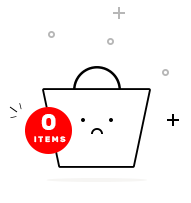
Bestseller
CompTIA Linux+ is a professional certification program that assesses a candidate's technical competence in Linux system administration. It encompasses a range of advanced skills, including system configuration, package management, command-line proficiency, filesystem management, network configuration, security measures, and advanced troubleshooting. This certification is a recognized standard for IT professionals seeking to demonstrate their proficiency in Linux-based environments.
Description: CompTIA Linux+ is a reputable certification that rigorously evaluates an individual's proficiency in Linux system administration and management. It serves as a comprehensive benchmark for technical competencies in Linux-related tasks, particularly within enterprise environments. Key technical aspects of CompTIA Linux+ include: System Configuration: A deep understanding of Linux system installation, configuration, and maintenance, encompassing boot loaders, kernel parameters, and system initialization processes. Package Management: Proficiency in package management systems like RPM and DPKG, including software installation, updates, and dependencies resolution. Command-Line Mastery: Advanced command-line skills, including Bash scripting, text processing tools, and the ability to perform intricate system administrative tasks efficiently through the command line interface. Filesystem Administration: In-depth knowledge of Linux filesystems, disk management, partitioning, formatting, and management of file attributes and permissions.
CompTIA Linux+ is a vendor-neutral certification that validates the skills and knowledge of IT professionals in Linux system administration. It covers a wide range of Linux-related topics, making it a valuable credential for those working with Linux-based systems.
CompTIA Linux+ is designed for IT professionals, including system administrators, network administrators, and DevOps engineers, who work with Linux systems. It's ideal for those seeking to demonstrate their expertise in managing Linux environments.
There are no strict prerequisites for the CompTIA Linux+ exam. However, it's recommended that candidates have some foundational knowledge of Linux and basic IT skills. CompTIA A+ or CompTIA Network+ certifications can be beneficial but are not mandatory.
The CompTIA Linux+ exam covers various technical areas, including Linux system installation and maintenance, command-line skills, filesystems, networking, security, scripting, virtualization, and cloud concepts. Candidates should be prepared to demonstrate proficiency in these domains.
To prepare for the exam, you can use various resources such as study guides, online courses, practice exams, and hands-on experience with Linux systems. CompTIA provides official study materials, and there are numerous third-party resources available to help you prepare effectively.
Kernel Panic
Working with Kernel, Boot Modules, and Files
Network Tuning
Check and Repair Filesystems
Virtualization Commands
Localization Commands (Demo)
Kernel Updates
Global Entries
Link Commands (Demo)
SysVinit runlevels
Clustering
Automate System Administration Tasks by Scheduling Jobs
Troubleshooting with dmesg and abrt
CompTIA Linux+ - Study Break!
Privilege Escalation
VPN as a Client
Security Scanning
Secure a Linux Terminal and Implement Logging Services
Common Application Port Configurations
Integrity Checks With Hashing
Recovering Lost Root Password
Create, Monitor and Kill Processes
Environment and Shell Issues
Hardware Troubleshooting Commands (Demo)
Customize or Write Simple Scripts
Advanced Git Commands
Infrastructure as Code
Kubernetes Container Orchestration
Kubernetes Container Orchestration
The CompTIA Linux+ exams cover a wide range of topics, including Linux system architecture, installation and package management, GNU and Unix commands, devices, file systems, shell scripting, user interfaces and desktops, system administration tasks, and more. It also includes security and troubleshooting aspects of Linux systems.
nswer: The CompTIA Linux+ exams consist of multiple-choice and performance-based questions. The performance-based questions may require candidates to perform specific tasks on a Linux system using a command-line interface. These practical questions assess a candidate's ability to work with Linux in real-world scenarios. nswer: The CompTIA Linux+ exams consist of multiple-choice and performance-based questions. The performance-based questions may require candidates to perform specific tasks on a Linux system using a command-line interface. These practical questions assess a candidate's ability to work with Linux in real-world scenarios. Answer: The CompTIA Linux+ exams consist of multiple-choice and performance-based questions. The performance-based questions may require candidates to perform specific tasks on a Linux system using a command-line interface. These practical questions assess a candidate's ability to work with Linux in real-world scenarios.
Answer: There are various ways to prepare for the CompTIA Linux+ exams. You can use official CompTIA study materials, such as books and online courses. Additionally, practice exams and hands-on labs can help you gain confidence with Linux systems. Joining online forums and communities related to Linux can also be beneficial for asking questions and getting support from experienced professionals.
Answer: CompTIA does not publicly disclose the passing score for their exams. The scoring is scaled, and the passing score may vary slightly from one exam version to another. To ensure success, it's essential to thoroughly prepare for both exams to achieve a high score.
Yes, CompTIA Linux+ is recognized by many employers, especially those that use Linux-based systems in their IT environments. It demonstrates your proficiency in Linux administration, which is a valuable skill in today's technology job market. Many organizations value CompTIA certifications as a measure of an individual's knowledge and skills.


Every certification training session is followed by a quiz to assess your course learning.

The Mock Tests Are Arranged To Help You Prepare For The Certification Examination.

A lifetime access to LMS is provided where presentations, quizzes, installation guides & class recordings are available.

A 24x7 online support team is available to resolve all your technical queries, through a ticket-based tracking system.

For our learners, we have a community forum that further facilitates learning through peer interaction and knowledge sharing.

Successfully complete your final course project and Edtia will provide you with a completion certification.
To earn CompTIA Linux+ certification, you need to pass one exam, which is usually referred to as the "CompTIA Linux+ exam." There is no separate practical or lab-based exam.
Yes, CompTIA Linux+ is a globally recognized certification that is respected by employers and IT organizations worldwide. It demonstrates your proficiency in Linux system administration, making it valuable in various job markets.
CompTIA Linux+ certification is valid for three years. To maintain your certification, you can participate in CompTIA's Continuing Education (CE) program, which allows you to earn renewal credits by completing additional training and certifications.
The CompTIA Linux+ exam typically consists of multiple-choice and performance-based questions. The performance-based questions assess your practical skills in a simulated Linux environment, while multiple-choice questions test your knowledge of Linux concepts.
CompTIA offers both in-person testing at authorized testing centers and online proctoring for the Linux+ exam. You can choose the testing method that is most convenient for you.
