Your Shopping Cart
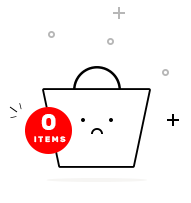
Master QlikView by enrolling in EDTIA'S QlikView Certification Training and upskill your knowledge and technological skill in BI.
QlikView Certification Training will help you become an expert in Data Visualization with QlikView and transforming data into interactive charts and graphs using QlikView features like dashboards, system tables, incremental load and object formatting.
QlikView set analysis is a way of sorting and arranging data into various sets in the form of sheet objects. The name set analysis is given because it provides better ways of analyzing any data set by segregating and structuring the data into tables and charts.
Business Analysts Business Intelligence Manager Data Scientist BI /ETL/DW Professionals Statisticians and Analysts Graduates aiming to build a career in Visualization & Analysis Business Analysts Business Intelligence Manager Data Scientist BI /ETL/DW Professionals Statisticians and Analysts Graduates seeking to develop a career in Visualization & Analysis
Qlikview is a business intelligence tool used to convert raw data into knowledge. This BI tool offers data visualization effectively and creatively. QlikView works on an in-memory Associative Model that features an organization's requirement for professional IT people.
Basic Knowledge of file type, SQL, DWH, RDBMS is helpful.
This visualization tool, brought to you by Qlik, is a simple and easy tool that lets the user put the business in total control. It enables you to consolidate, search, visualize and analyze all the data sources for fetching helpful business insights.
QlikView lets you rapidly create and provide interactive navigated analytics applications and dashboards. You can ask and answer your questions and follow your paths to insight, and you and your colleagues can reach decisions collaboratively.
QlikView has become a popular tool amongst business analysts and developers, and it is still one of the most efficient BI tools in application development, data visualization, and administration. It serves many industries by offering a good number of jobs worldwide.
Learn BI Tools and QlikView, its features and architecture.
learn different features of scripting, script toolbar, adding/editing tabs, variables, fields, joins and keep.
discover various QV data file types and ways to fix the synthetic keys and circular reference.
know how to change the current data to a fresh format with different loads and tables.
understand that visualizing the data in QlikView adds various developed functions to the report.
understand to examine the data using set, indirect, advanced QV operations.
Edtia Support Unit is available 24/7 to help with your queries during and after completing QlikView Certification Training.
The internal Macro Module can use either Microsoft VBScript or JScript (Microsofts included scripting languages that comes with Windows).
An average salary of a QlikView developer is $88,625 per annum.
To better understand QlikView, one must learn as per the curriculum.
create applications design visualizations extracting data from various sources creating various QlikView solutions for a client
The system requirements enclose a Windows / Mac / Linux PC, minimum 4GB RAM, an Intel Core i3 processor or above with QlikView software.


Every certification training session is followed by a quiz to assess your course learning.

The Mock Tests Are Arranged To Help You Prepare For The Certification Examination.

A lifetime access to LMS is provided where presentations, quizzes, installation guides & class recordings are available.

A 24x7 online support team is available to resolve all your technical queries, through a ticket-based tracking system.

For our learners, we have a community forum that further facilitates learning through peer interaction and knowledge sharing.

Successfully complete your final course project and Edtia will provide you with a completion certification.
You will receive Edtia QlikView Certification Training certification on completing live online instructor-led classes. After completing the QlikView Certification Training course module, you will receive the certificate.
A QlikView Training certificate is a certification that verifies that the holder has the knowledge and skills required to work with QlikView technology.
By enrolling in the QlikView Training Certification course and completing the module, you can get Edtia QlikView Training Certification.
Yes, Access to the course material will be available for a lifetime once you have enrolled in Edita QlikView Training Certification Course.
