Your Shopping Cart
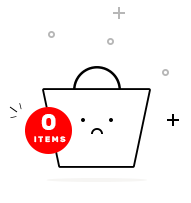
Ace Docker training with EDTIA Docker Certification Training and learn about containerization technology and more in-depth details about Docker. And become an expert in the industry.
This course is created for new learners and experts looking to appear for the Docker Training course. You will learn the roots of containerization technology and develop and deploy containerized applications with different storage strategies, deploy multi-container applications using Docker Compose, and manage container clusters using Docker Swarm.
Docker Certification Training course helps the students learn about software development and gain web application skills.
This course is best for: Specialists desiring to clear the Docker Certified Associate exam Experts keen on growing their career as DevOps Engineers Principal Software Engineers Cloud Professionals Software Developers Site Reliability Engineers Technical Leads
Docker is an open-source containerization platform. It allows developers to package applications into containers—standardized executable components combining application source code with the operating system (OS) libraries and dependencies required to run that code in any environment.
The prerequisite for this course is Good Knowledge and experience with Linux. Basic background in generating applications with NET Core, Java, Node. JS, PHP or Python.
Docker is an operating system virtualization technology that permits applications to be packaged as containers. This is an essential part of cloud computing, as containerized applications can be run on any infrastructure, regardless of the provider.
Docker is an available forum for developing, shipping, and running applications. It permits you to separate your applications from your infrastructure to deliver software quickly. With Docker, you can manage your infrastructure in the way you organize your applications.
The built-in Docker overlay network driver promotes multiple complexities in multi-host networking. It is a swarm scope driver, meaning it operates an entire Swarm or UCP cluster instead of individual hosts.
You can run both Linux and Windows programs in Docker containers. The Docker medium runs on Linux (on x86-64, ARM and many other CPU architectures) and Windows (x86-64). Docker Inc. builds products that let you create and run containers on Linux, Windows and macOS.
understand the sources and the need for containerization in modern applications and technology behind Docker.
Discover to set up the Docker Engine on Google Compute Engine Instance and perform various operations on Containers. Construct logging drivers, bind container ports, and write restart policy for containers.
Understand to write Dockerfile and create custom images by building the Dockerfile. Build and execute a remote registry to store your custom images.
Make storage solutions for stateful containerized applications. Operate various techniques for storing container data and conduct image cleanup for optimization.
Discover to Create and run multi-container applications using Docker Compose and manage clusters of Docker nodes using Docker Swarm.
Configure Docker network using various built-in network drivers like a Network Bridge and Overlay Network. Ensure your territory by establishing images using Docker Content Trust.
Install and build Docker Enterprise Edition and understand Universal Control Plane and the Docker Trusted Registry.
Know about container orchestration engine Kubernetes and its various services to help orchestrate Docker containers.
Edtia Support Team is for a lifetime and will be available 24/7 to help with your queries during and after the completion of the course.
It will take 2–3 days of essential learning. Slowly you can learn as you move ahead with the course.
Yes, a 64-bit processor and 4GB system RAM are needed to run Docker on Windows 10 successfully.
The Docker image works as a build artifact, combining code and all direct dependencies it needs in OS packages and further local setup work.
Docker CE is an open-source containerization platform.
Docker supplies the power to package and run an application in a loosely isolated environment called a container. The separateness and security permit you to run many containers simultaneously on a given host.
The average estimated annual salary of Docker is $130,638.
Docker engineer Implement and improve monitoring and alerting. Produce and sustain favorably functional systems on Kubernetes. Implement and manage CI/CD pipelines.


Every certification training session is followed by a quiz to assess your course learning.

The Mock Tests Are Arranged To Help You Prepare For The Certification Examination.

A lifetime access to LMS is provided where presentations, quizzes, installation guides & class recordings are available.

A 24x7 online support team is available to resolve all your technical queries, through a ticket-based tracking system.

For our learners, we have a community forum that further facilitates learning through peer interaction and knowledge sharing.

Successfully complete your final course project and Edtia will provide you with a completion certification.
You will receive Edtia Docker Training certification on completing live online instructor-led classes. After completing the course module, you will receive the certificate.
A Docker Training certificate is a certification that verifies that the holder has the knowledge and skills required to work with Docker technology.
By enrolling in the Docker Training certificate course and completing the module, you can get Edtia Docker training certification.
Yes, Access to the course material will be available for a lifetime once you have enrolled in the Edita Docker Training course.
