Your Shopping Cart
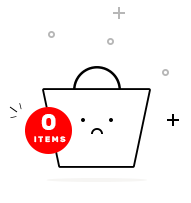
Master Tableau by enrolling in EDTIA'S Tableau certification training Course and upskill your knowledge and technological skill in the industry.
Tableau certification gives you detailed knowledge of Tableau Prep Builder, Tableau Desktop, Charts, LOD expressions, Tableau Online, etc. This Tableau training will help candidates master the Business Intelligence tool, Data Visualization, and reporting. Candidates will be working on real-life industry use cases in Retail, Entertainment, Transportation, and Life Sciences domains.
Tableau certification training wraps a detailed understanding of Tableau Prep Builder, Tableau Desktop, Charts, LOD expressions, Tableau Online, etc. This Tableau training will help you learn the Business Intelligence tool, Data Visualization, and reporting.
For people with at least five months of Hands-on experience using the tool and someone who understands the basics of SQL and understands Databases, Joins, and standard Data Analytics terminologies (Even if you don't have prior experience with Tableau but are willing to learn, you can get certified).
Tableau Certification can offer you a competitive benefit against other candidates, more job opportunities, a higher pay scale, and job security. Certification title holders all get access to the exclusive benefits too.
The precondition for Tableau Training Certification is R Programming SQL Essentials
Official Certification from Tableau substantiates that you know the tested skills well. It also demonstrates that you can operate in a fast-paced environment fast and timely, which is a necessary competency. This identified seal of consent gives assurance to hiring managers.
Different Job Profiles in Tableau Data Analyst. Business Analyst. Tableau Consultant. Business Intelligence Developer and Manager.
Tableau, a data visualization, is one of the essential tools in today's competitive IT world. Unsurprisingly, as the world is evolving more data-centric, the need for Tableau developers has increased manifolds.
The significant reason to learn Tableau is that it helps to improve the individual's career growth. Professionals and students aspiring to make a career in this Tableau most definitely learn this tool.
In this Tableau eLearning module, Get a brief idea on Data Visualization and Tableau Prep Builder tool
In this training course module, you will get a brief idea on Tableau UI components and various ways to establish data connection.
In this course module, you will understand the importance of Visual Analytics and explore the various charts, features and techniques used for Visualization.
In this Tableau online course module, you will understand basic calculations such as Numeric, String Manipulation, Date Function, Logical and Aggregate. You will also get introduced to Table Calculations and Level Of Detail (LOD) expressions.
In this Tableau online training module, you will deep dive into Visual Analytics in a more granular manner. It covers various advanced techniques for analysing data that includes Forecasting, Trend Lines, Reference Lines, Clustering, and Parameterized concepts.
In this training module, you will gain an understanding of Geographic Visualizations in Tableau.
In this Tableau course online module, you will learn to plot various advanced charts in Tableau Desktop.
n this course, you will learn to build Dashboards and Stories within Tableau.
In this Tableau online training module, you will learn effective ways of designing Dashboards with minimum time investment.
In this Tableau online course module, you will learn to publish data, interact, modify, and secure the published data on Tableau Online.
Learn advanced analytical scenarios using Level Of Detail expressions.
know to make Tableau reports for different industrial systems and publish them on Tableau Online, manage permissions, and secure data using filters.
Edtia Support Team is for a lifetime and will be available 24/7 to help with your queries during and after the completion of the Tableau certification training.
Increasing Demand for Professionals in Tableau. Rewarding Career in Tableau. Lucrative Tableau Job Offers from Large Companies. Diverses Tableau Job Roles. Future of Career in Tableau. Better Integration of Data. Better Manipulation of Data.
Tableau doesn't require coding.
Candidates in the 3-4 year experience bracket can expect an average $111K salary.
To better understand the Tableau certification training, one must learn as per the curriculum.
tableau Developer responsibilities include: Preparing data for use by Tableau. Establishing connections to Data Sources. Adding or Creating Dimensions, Measures, and Calculations. Performing Data Modeling in Tableau Desktop. Creating Workbooks and Hyper Extracts on Tableau Desktop.
Basic Data Comprehension. Data Modelling & Transformation. Math & Statistical Analysis. Analytical & Visualization Skills. Filtering, Sorting, and Grouping. Tableau Software Suite
Easy to learn, hard to master. Tableau Software is among the most user-friendly data visualization tools available.


Every certification training session is followed by a quiz to assess your course learning.

The Mock Tests Are Arranged To Help You Prepare For The Certification Examination.

A lifetime access to LMS is provided where presentations, quizzes, installation guides & class recordings are available.

A 24x7 online support team is available to resolve all your technical queries, through a ticket-based tracking system.

For our learners, we have a community forum that further facilitates learning through peer interaction and knowledge sharing.

Successfully complete your final course project and Edtia will provide you with a completion certification.
The first re-attempt will be free of cost if you fail the exam.
After 10-15 days of the certification exam, you will receive the results.
You will receive Edtia's certification on completing hours of live online instructor-led classes.
If candidates don’t earn the required Professional Development Units (PDUs) to qualify for recertification, then their certification will get suspended as per the CCR handbook by PMI.
