Your Shopping Cart
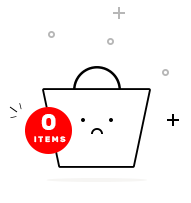
Ace Microsoft Power Bl Certification Training and upskill your knowledge and technological skill in the IT field.
Power BI certification course will allow you to gain expertise in Business Analytics. You will learn the concepts such as Power BI Desktop, Architecture, DAX, Service, Mobile Apps, Reports, and Q&A.
Power BI is a collection of software services, apps, and connectors that operate jointly to turn unrelated data sources into coherent, visually immersive, and interactive insights.
Business Analysts Business Intelligence Manager Statisticians and Analysts Data Scientists Project Managers
Power BI is a Business Intelligence and Data Visualization tool for transforming data from various data sources into interactive dashboards and analysis reports. Power BI offers cloud-based services for interactive visualizations with a simple interface for end-users to create reports and dashboards.
The prerequisite for this course is: Basics of R and Python Scripts Microsoft Excel and formulas.
The companies using Microsoft power BI are most often found in the United States and the Computer Software industry. Companies often use Microsoft Power BI with 50-200 employees and 1M-10M dollars in revenue.
Today, there is much demand for Power BI-certified professionals in most MNCs and more prominent firms. Power BI jobs will offer you handsome salaries and give you a chance to work with top companies.
Power BI has appeared as the leader in business analytics of all BI tools. Today, there is much demand for Power BI-certified professionals in most MNCs and more significant firms.
you will be introduced to its building blocks and the various fundamental concepts of Power BI.
You will learn to extract data from various sources and establish connections with Power BI Desktop, perform transformation operations on data, and the Role of Query Editor in Power BI.
Discover the basics of DAX in Power BI Desktop.
comprehends the benefits and best practices of Data Visualization.
create Dashboards and publish them on Power BI services.
Learn to connect data sources directly to Azure, HD Spark, My SQL and create interactive dashboards.
understand about Power BI Report Servers and data gateways, web portal in which you display and manage reports and KPIs.
create R and Python visuals in Power BI Desktop and Power BI Service.
conduct advanced analysis using Anomaly Detection and Smart Narrative visualization in Power BI.
Edtia Support Unit is available 24/7 to help with your queries during and after completing Microsoft Power Bl Training Certification. Edtia Support Unit is available 24/7 to help with your queries during and after completing Microsoft Power Bl Training Certification. Edtia Support Unit is available 24/7 to help with your queries during and after completing Microsoft Power Bl Training CertifEdtia Support Unit is available 24/7 to help with your queries during and after completing Microsoft Power Bl Training Certification.
Power BI does not require coding, and Power BI is a data visualization tool for creating dashboards for business intelligence. Instead, Power BI has formula languages like DAX and M that can serve equivalent functions to coding languages.
The average annual salary is $70,050, going up to $88,000 a year, and experienced ones earning as high as $134,000 with an average of $114,298.
To better understand Power Bl, one must learn as per the curriculum.
Roles and Responsibilities of a Power BI Developer include: Power BI development and administration. Building Analysis Services reporting models. Connecting to data sources, Importing data and transforming data for Business Intelligence.
Power BI is a suite, a collection of business intelligence tools such as software services, apps, and data connectors. Power BI offers corporations robust analytics and reporting capabilities and is also a great career option in this increasingly data-based economy.
Power BI developers are in tremendous demand in the IT industry. The data-driven jobs help in business processing and are considered for making company decisions. The career aspirants must know the required skill, scope, role, and responsibility to become a Power BI developer.


Every certification training session is followed by a quiz to assess your course learning.

The Mock Tests Are Arranged To Help You Prepare For The Certification Examination.

A lifetime access to LMS is provided where presentations, quizzes, installation guides & class recordings are available.

A 24x7 online support team is available to resolve all your technical queries, through a ticket-based tracking system.

For our learners, we have a community forum that further facilitates learning through peer interaction and knowledge sharing.

Successfully complete your final course project and Edtia will provide you with a completion certification.
You will receive Edtia Microsoft Power Bl Training certification on completing live online instructor-led classes. After completing the Microsoft Power Bl course module, you will receive the certificate.
A Microsoft Power Bl Training certificate is a certification that verifies that the holder has the knowledge and skills required to work with Power Bi technology.
By enrolling in the Microsoft Power Bl Training Certification course and completing the module, you can get Edtia Microsoft Power Bl Training Certification.
Yes, Access to the course material will be available for a lifetime once you have enrolled in Edita Microsoft Power Bl Training Certification Course.
