Your Shopping Cart
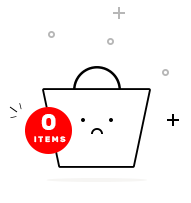
Excel has evolved as one of the conditions for almost all positions in the analytics and consulting sector. Ace Excel with EDTIA Advanced MS Excel 2016 Certification Training.
Through this Course, you'll learn the advanced functions analysts use daily. You'll also get habituated to smooth advanced settings of excel use like Macros. You'll be given assignments and case studies to put the theoretical knowledge into practice throughout the Course.
Advanced Excel 2016 training course will enable you to boost and gain expertise in Advanced Excel techniques surrounding concepts like Lookup functions, Logical functions, Formula Auditing, Data validation, What-if Analysis, Pivot tables, Pivot charts, etc.
When you comprehend Excel at a more advanced level, you will have the capacity to utilize its additional tools, which will entitle you to complete your tasks and analyze your data more quickly. It will also permit you to support group members up-to-date on data, which can facilitate the workflow method.
Data Analyst Financial Analyst Advanced Excel User Fresher seeking jobs in Analytics/Consulting job streams
Operations Research Analyst Financial Analyst Accountant Purchasing Manager etc.
This unique application can be understood by Youngsters, homemakers, Experts, etc. There is a demand for qualified professionals in job markets, and students can work in offices and MNC companies. After finishing the excel training, you can obtain new career chances.
Advanced Excel is highly proficient with Microsoft Office, particularly Excel (i.e. pivot tables, lookups, advanced formulas). In another, it required a more significant skill set.
In this module, you will get introduced to new features in MS Excel 2016. It also discusses advanced MS Excel 2016 concepts.
In this module, you will learn about custom and conditional formatting. This module covers topics on customizing Quick Access Toolbar. It also explains various conditional formatting available in MS Excel 2016.
In this module, you will learn how to apply advanced functions and formulas. This module covers topics on advanced logical, text, lookup and reference functions. It also discusses how to trace errors and evaluate formulas.
In this module, you will learn how to work with advanced data tools. This module covers topics on advanced data tools like converting text to columns and data validation. It also discusses how to implement what-if tools.
In this module, you will learn how to use pivot tables and charts to analyze data. This module covers topics on pivot tables, pivot chart, sparklines. It also demonstrates the application of advanced filters.
In this module, you will be introduced to recording and using Macros. This module covers topics on how to record and run Macros. It also discusses how to edit Marcos.
In this module, you will learn how to restrict and protect your data. This module covers topics on protecting cells, sheets, and workbooks. It also discusses how to assign edit range function.
This is a training module to get you ready for the certification project
Edtia Support Team is for a lifetime and will be open 24/7 to assist with your questions during and after completing the Advanced MS Excel 2016 Certification Training.
Other than great flexibility, superior number-crunching powers and easy access MS Excel also provides its users many benefits, including; Layout your data. Easy to reformat and rearrange data. Process data and research with diagrams and charts. Recognize and examine tendencies and patterns in considerable quantities of data.
The salaries of Microsoft Office Specialists range from $57,450 to $81,981 annually.
To better understand the Advanced MS Excel 2016 Certification Training, one must learn as per the curriculum.
Financial Analyst. Business and market analyst. Data analyst. Cost estimator. Information clerk. Accountant or auditor.
Advanced knowledge of Excel means using spreadsheets, graphing, tables, calculations, and automation efficiently to process large quantities of data relevant to business tasks.
It's unimaginable to know Excel in a day or a week. Still, if you set your mentality to comprehending particular methods one by one, you'll shortly find that you have a working understanding of the software. Drive your way through these processes, and it won't be long before you're satisfied with the fundamentals of Excel.


Every certification training session is followed by a quiz to assess your course learning.

The Mock Tests Are Arranged To Help You Prepare For The Certification Examination.

A lifetime access to LMS is provided where presentations, quizzes, installation guides & class recordings are available.

A 24x7 online support team is available to resolve all your technical queries, through a ticket-based tracking system.

For our learners, we have a community forum that further facilitates learning through peer interaction and knowledge sharing.

Successfully complete your final course project and Edtia will provide you with a completion certification.
An Advanced MS Excel 2016 Certification Training demonstrates that the holder has the proficiency and aptitudes needed to work with MS. Excel.
By enrolling in the Advanced MS Excel 2016 Certification Training and completing the module, you can get the EdtiaAdvanced MS Excel 2016 Training Certification.
Sharpening Your Skill Set. Improving Your Efficiency and Productivity. Making Yourself a More Valuable Member of the Company. Making You Better at Organizing Data.
Yes, absolutely. Getting MS Office certification is one of the essential skills today, and it will give you a great sense of satisfaction and pride. Microsoft Office is the most broadly utlised computer application suite gloally.
