Your Shopping Cart
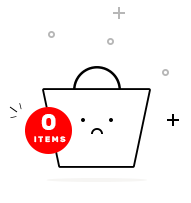
Master Salesforce by enrolling in EDTIA'S Salesforce Certification Training: Admin 201 and App Builder Certification Training and upskill your knowledge and technological skill in CRM.
This course will help you understand how to customize applications, have page layouts, fields, tabs, and business processes, create a secure Salesforce environment, maintain and import clean data, create high-value information and dashboards, and set up workflow automation.
Salesforce CRM is a cloud-based software that helps organizations streamline their sales and marketing operations effectively. Today, Salesforce is globally the #1 customer relationship management (CRM) platform, and it also offers institutions easy Pass to web-based software over the internet.
Siebel and other CRM products professionals Experienced professionals looking to have a career in the leading Cloud Computing platform Functional consultants Freshers who are looking to get a jump start to their jobs in Cloud computing
It gives Integration of various Services for organizational needs. Integrate Social networking platforms. Understand the client data and determine their interests and perception. Regain the inactive or old customers. Increase sales by tracking Customer Interaction.
Working knowledge as an administrator, developer, or functional consultant will be Useful.
List of Salesforce Tools For Developer Developer Edition Environment. Scratch Orgs. Salesforce Extensions for VS Code. ... Salesforce CLI. Mobile Tools. Developer Console. Ant Migration Tool. Salesforce Lightning Inspector.
Salesforce is popular because it is loaded with features like no other CRM software: contact management, workflow creation, task management, opportunity tracking, collaboration tools, customer engagement tools, analytics, and an intuitive mobile-ready dashboard.
Salesforce is so popular because it is packed with features like no other CRM software: contact management, workflow creation, task management, opportunity tracking, collaboration tools, customer engagement tools, analytics, and an intuitive mobile-ready dashboard.
Nowadays, the most profitable business is coming out to be Customer Relationship Management (CRM). Its success is continuously moving forward in 2020 and becoming a promising career among the people. Currently, Salesforce is the best career choice if you are looking ahead to CRM.
understand Cloud computing concepts, SAAS, PAAS, IAAS – Service model, Public, Private, Community, and Hybrid Cloud models.
In this module, you will build a custom app on the Salesforce platform.
Learn standard and Custom Objects, Standard and Custom Fields and Datatypes, various Relationships, Lookup Filters, schema builders, and explain the implications of deleting fields.
Discover different levels - Org-level, Object-level, a Record level, Org-level - Profile and Permission sets Login hours, network level and Object Level - Profile and Permission sets.
know about organization-wide defaults, Role, Role Hierarchy, Criteria based sharing, Manual Sharing, and Apex sharing reasons.
Understand to operate custom and standard objects, Enforcing Data Quality, Integrity, and Validation rules.
learn Capabilities and use cases for the approval process and introduce you to the Lightning Process builder.
Learn different sales processes in any organization, Sales Productivity Features, Lead management, products and price books, campaign management.
Learn case management capabilities, given a scenario, identify how to automate case management.
Know the concept of identifying tools and use cases for managing data, capabilities, and implications of the data validation tools, and the different ways to back up data.
understand the impact of the sharing model on reports and options available when creating and modifying dashboards.
Lean Salesforce1 and Salesforce and synchronization options of Salesforce for Outlook.
understand use cases for AppExchange applications, and describe the capabilities of Salesforce Content and activity management.
learn about the Global action and publisher layouts and Chatter features
learn about the Salesforce mobile apps.
learn deployment process in Salesforce environment.
Discover the application cycle of a Salesforce project.
In this section, you will Understand Salesforce lightning.
Discover how to create custom buttons and links
Discover information about AppExchange
Edtia Support Unit is available 24/7 to help with your queries during and after completing Salesforce Certification Training: Admin 201 and App Builder Training.
As Salesforce is a low-code or no-code application development platform, you don't need to have a coding background to become a Salesforce Developer, making it a perfect career choice for you if you wish to launch your IT career without any prior coding experience.
On average base salary is $120,000 per year.
To better understand Salesforce, one must learn as per the curriculum.


Every certification training session is followed by a quiz to assess your course learning.

The Mock Tests Are Arranged To Help You Prepare For The Certification Examination.

A lifetime access to LMS is provided where presentations, quizzes, installation guides & class recordings are available.

A 24x7 online support team is available to resolve all your technical queries, through a ticket-based tracking system.

For our learners, we have a community forum that further facilitates learning through peer interaction and knowledge sharing.

Successfully complete your final course project and Edtia will provide you with a completion certification.
You will receive Edtia Salesforce Certification Training: Admin 201 and App Builder Training certification on completing live online instructor-led classes. After completing Salesforce Certification Training: Admin 201 and App Builder course module, you will receive the certificate.
A Salesforce Certification Training: Admin 201 and App Builder certificate is a certification that verifies that the holder has the knowledge and skills required to work with Data science technology.
By enrolling in Salesforce Certification Training: Admin 201 and App Builder Training Certification course and completing the module, you can get Edtia Python Certification Training for Data Science Training Certification.
Yes, Access to the course material will be available for a lifetime once you have enrolled in the Edita Salesforce Certification Training: Admin 201 and App Builder Training Certification Course.
