Your Shopping Cart
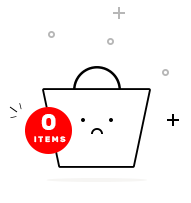
Business Intelligence Masters Program trained in tools and systems utilized by Business Intelligence Professionals.
This Business Intelligence certification study contains detailed training on Data Warehousing and BI, Power BI, Informatica, and Tableau. Our Business Intelligence Masters Program will help you mine that data and enhance the decision-making processes throughout your organization.
Business Intelligence Course Masters Program is a structured knowledge path guided by leading industry professionals. It guarantees that you change into a complete Business Intelligence professional by becoming an expert in Data Warehousing, Data Modeling, Teradata, MongoDB, Informatica, Talend, and BI tools like MSBI and IBM.
Business analytics is a very reliable means of business insight based on the data and statistics of the business performance of the past. It is an excellent asset to your business. Business analytics will give you an idea of the decision-making process about the model to use to better your business.
There are no prerequisites for enrollment in the Business Intelligence Course Masters Program.
experienced professional working in the IT industry, an aspirant planning to enter the world of Business Intelligence
They utilize data to project business and market trends to enable organizations to increase their productivity and profits. They gather the data in multiple ways, such as utilizing software to mine computer data and looking at data from industry trends and competitors.
BI analysts can identify trends that can help other departments, managers, and executives make business decisions to modernize and improve processes in the organization through data analytics, data visualization, and data modeling techniques and technologies.
The need for suitable business intelligence analysts and managers is expected to soar to 14% by 2026, with the general need for data professionals to rise to 28% by the same year.
BI is a broad term containing data mining, process analysis, performance benchmarking, and descriptive analytics. BI parses all the data induced by a business and presents easy-to-digest reports, performance standards, and trends that tell management findings.
Learn Data Warehousing and Business Intelligence with various ETL Tools and BI Tools with ERwin r9 Data Modeling.
learn about the Data Warehouse Architecture, which talks about the Various Source Systems, i.e., Production Data into Relational, Flat File, and various legacy systems to Staging areas and finally into the Data Warehousing/Data Mart for the presentation layer.
know about other categories of Dimensional and Fact Type tables.
learn about Data Normalization and its three types of forms, the type of dimensional modeling, benefits, principles, and characteristics.
learning to create a staging and target data warehouse and data marts from scratch to final. Develop the SQL scripts via ERwin r9.
Know about the open-source and commercial ETL Tools available in the market and their various comparisons. Make the flat file and relational target through Talend DI Open Studio 5. x using various Transformations.
learn to create the actual business model and data integration jobs with the management of various ETL items. You will learn how the actual ETL Projects work with BRD[Business Requirement Document] and TDD [Technical Design Document] and their uses.
learn about the Data Visualization Tools available in the market.
discover to create reports and dashboards via Tableau 9. x utilizing advanced features and functions. Understand the various current and new report requirements.
discover to create reports and dashboards via Tableau 9. x utilizing advanced features and functions. Understand the various current and new report requirements.
Learn integrated Data Warehousing and Business Intelligence Project, which starts from User Source System and Business Requirement Gathering till the end of Project Development with production support strategies developments.
know the building blocks and the different fundamental concepts of Power BI.
Understand Power BI Desktop, how to extract data from various sources and base connections with Power BI Desktop, perform modification operations on data, and the Role of Query Editor in Power BI.
discover the basics of DAX in Power BI Desktop.
comprehend the advantages and best practices of Data Visualization. It will also assist you in making charts utilizing Custom Visuals.
Learn to create Dashboards and publish them on Power BI services.
know how to connect data sources directly to Azure, HD Spark, and My SQL, and build interactive dashboards.
comprehend Power BI Report Servers and data gateways. Learn about the web portal where you display and manage reports and KPIs.
Learn to create R and Python visuals in Power BI Desktop and Power BI Service
Perform advanced analysis using Anomaly Detection and Smart Narrative visualization in Power BI.
Learn to develop a specific project where you will incorporate all your learnings of Power BI.
learn about different Informatica Products available and understand the overview of Informatica PowerCenter Product, Architecture, Terminology, Tools GUI, Mappings, Transformations, Sessions, Workflows, and Workflow Monitor.
learn different Data Integration Concepts. Intro to the concepts - Data Profiling, Data Quality Management, ETL and ETL architecture, and Data Warehousing.
learn about different development units of PowerCenter and how they can be utilized to make a simple mapping and transformations.
learn about Advanced Transformation techniques, which will equip you to deal with advanced concepts of PowerCenter transformations like Java, XML, etc.
learn advanced ETL scenarios using Informatica. You will be introduced to the concepts - Error Handling, Partitioning, PushDown Optimization, Incremental Aggregation, Constraint-Based Loading, Target Load Order Group, CDC (Change Data Capture), etc. We will also discuss creating data warehouse-related processes like SCD, Fact, and Dimension Loading.
understand the features provided by Informatica to debug, troubleshoot & handle errors to understand the inner workings and responsibilities of the operational role. Various PowerCenter recovery options for tasks and workflows will be discussed, along with the recommended best practices for the operations process.
Learn the routine parts of Informatica PowerCenter components and their efficient usage. Discuss the best practices suggested by Informatica for optimum performance of your ETL process.
acquires details on the use and components of PowerCenter repository manager. Learn to migrate and manage the repository effectively.
Discover the PowerCenter administration console, and identify and explain integration and repository service properties. Discuss the command-line utilities and utilize them to manage the domain and repository and start and control workflows.
Learn the command line part of Informatica PowerCenter.
Learn about Data Visualization and Tableau Prep Builder tool.
learn Tableau UI components and various ways to establish a data connection.
comprehend the significance of Visual Analytics and analyze the various charts, features, and techniques utilized for Visualization.
comprehend basic calculations such as Numeric, String Manipulation, Date Function, Logical and Aggregate. Intro to Table Calculations and Level Of Detail (LOD) expressions.
Learn Visual Analytics in a more powdery manner. It wraps various advanced techniques for analyzing data, including Forecasting, Trend Lines, Reference Lines, Clustering, and Parameterized concepts.
deep dive into progressive analytical scenarios, utilizing Level Of Detail expressions.
gain an understanding of Geographic Visualization in Tableau.
know to plot different advanced charts in Tableau Desktop.
understand to create Dashboards and Stories within Tableau.
discover effective ways of creating Dashboards with minimum time investment.
know to publish data, interact, modify, and secure the published data on Tableau Online.
know to make Tableau reports for different industrial scenarios and broadcast them on Tableau Online. Discover to manage permissions and secure data using filters.
The average salary for a business intelligence analyst is $85,705 per year
Business intelligence processes help you organize your data to be easily accessed and analyzed. Decision-makers can then quickly dig in and get the information, empowering them to make informed decisions.
Business Intelligence (BI) requires coding for processing data to produce valuable insights. Coding is used in the BI project lifecycle's data modeling and warehousing stages. Nevertheless, coding is not needed in the other stages of the BI lifecycle. Anyone can start a career in BI with some practice in programming.
To better understand the Business Intelligence Masters Program Certification Training, one must learn as per the curriculum.
Business intelligence is a technology-driven process, so people in BI need several hard skills, such as computer programming and database familiarity. However, they also need soft skills, including interpersonal skills.
Great BI helps businesses and organizations ask and answer questions about their data. Business intelligence can help companies make better decisions by showing present and historical data within their business context.
Relevant and verifiable experience in the BI analyst field. Excellent leadership and interpersonal skills. A firm grasp of business strategy and KPIs. A fundamental understanding of SQL and the technical aspects of BI.


Every certification training session is followed by a quiz to assess your course learning.

The Mock Tests Are Arranged To Help You Prepare For The Certification Examination.

A lifetime access to LMS is provided where presentations, quizzes, installation guides & class recordings are available.

A 24x7 online support team is available to resolve all your technical queries, through a ticket-based tracking system.

For our learners, we have a community forum that further facilitates learning through peer interaction and knowledge sharing.

Successfully complete your final course project and Edtia will provide you with a completion certification.
A Business Intelligence Masters Program Training is a certification that demonstrates that the holder has the proficiency and aptitudes needed to work with Business Intelligence.
By enrolling in the Business Intelligence Masters Program Training and completing the module, you can get the Edtia Business Intelligence Masters Program Certification.
The suggested time to complete this program is 25 weeks. However, it is up to the individual to complete this Business Intelligence Online Certification at their own pace.
Yes, We will be providing you with a Business Intelligence Certificate of completion for every course that is a part of the learning pathway once you have successfully submitted the final assessment and our subject matter experts have verified it. Upon completing the course, you will receive a BI Business Analyst Certificate online.
