Your Shopping Cart
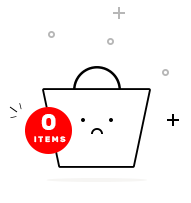
iOS App Development Certification Training helps you become an Expert in iOS App development by mastering concepts like Swift, Core Data, Networking & iCloud development while working on industry-based use-cases and projects.
This training course will provide you with detailed knowledge of the iOS architecture, clear app development process, concepts of Objective-C, comprehending the Core Data Services, iOS Testing, and uploading apps to the App Store.
IOS application development makes mobile applications for Apple hardware, including the iPhone, iPad, and iPod Touch. The software is documented in the Swift programming language or Objective-C and then deployed to the App Store for users to download.
Software Developers and Architects, Mobile App Developers, Project Managers, Testing Professionals, Mainframe Professionals, Graduates aiming to build a career in iOS App Development
One of the most significant advantages of getting started with iOS development is the ease of learning Swift. It reduces the learning curve to focus on the idea or technology you're working on. You're more viable to evolve into a better programmer understanding iOS than taking Computer science.
An iOS developer is accountable for creating applications for mobile devices powered by Apple's iOS operating system. Ideally, a good iOS developer is experienced with one of the two programming languages for this medium.
According to data from CIO magazine, mobile developers are among the top 10 most in-demand tech jobs. The U.S. Bureau of Labor and Statistics predicts that app developer jobs will grow 22% between 2019 and 2029.
iOS application development makes mobile applications for Apple hardware, including the iPhone, iPad, and iPod Touch. The software is written in the Swift programming language or Objective-C and deployed to the App Store for users to download.
In this module, we will learn the basic building blocks of Swift technology. You will learn all basics principles of Swift Programming language like Loops, Conditions and Structures.
In this module, we will take you through different collections types available in Swift. You will learn to create Classes and Enums along with Protocols & Generics. You will also learn newly introduces Tuples, Closures and Subscripts.
In this module, we will take you through XCode and iOS SDK Installation. You will learn to create basic iOS Application. You will also learn core pillars of iOS Application Development. We will learn to use iOS simulator to test iOS Applications.
In this module, we will take you through iOS Application Lifecycle. You will learn different View Controllers available in iOS SDK to create different types of Applications. This module will enable you to debug any iOS application to analyze in-depth functionality. You will learn AutoLayouts to create Applications for different screen sizes. We will also teach you to effectively use iOS Storyboards to create multiple page iOS applications.
This module will concentrate on TableViews & CollectionView which are considered to be heavily used views in any iOS Application. You will learn how to create TableView & CollectionViews and perform various operations on it.
In this module, you will learn to create applications which work both on iPhone & iPad. You will learn to use Size Classes to support multiple screens. This module will also teach you to capture images from Camera or Gallery.
In this module, you will learn about iOS Animation framework while working on Core Animation, UIKit Dynamics. You will also learn to use Facebook Pop Animation framework. You will also learn to capture device location and displaying locations on Map. Last but not the least this module will also teach you to share contents right from your iOS Application using UIActivityViewController.
learn to create iOS Applications which can perform network operations using the popular Alamofire open-source library, handle JSON Data using SwiftJSON Library & Image caching using HanekeSwift.
will enable you to work with the Core Data database framework and various CRUD operations on Data and use different storage options available in iOS SDK.
focuses on training you Cloudkit and Parse to save and retrieve data to/from Cloud. We will also take you through all the steps to apply to Apple App Store.
Edtia Support Team is for a lifetime and will be open 24/7 to assist with your questions during and after the completion of the iOS App Development Certification Training.
Better App Revenue. Security of Enterprise Data. High-Quality Standards. Apps for all business needs. Established Customer Base. Good User Experience. Tech-Ready Audience. Low Fragmentation and Ease of Testing
The average salary for an ios developer is $125,241 per year
To better understand the iOS App Development Certification Training, one must learn as per the curriculum.
Plan and create applications for the iOS platform. Secure the performance, grade, and responsiveness of applications. Cooperate with a team to describe, strategy, and ship new features. Recognize and fix bottlenecks and fix bugs. Help keep code quality, organization, and automatization.
Swift the programming language utilized to develop iOS Applications. Network requests and Apple's Grand Central Dispatch (GCD) Data persistence, learn about the simple industry, the iOS File System, and the "sandbox."
However, if you set up reasonable goals and are patient with the process of learning, iOS development isn't harder than learning anything else. It's essential to know that knowledge is a journey, whether discovering a language or learning to code. Coding consists of a lot of debugging, and things won't work.


Every certification training session is followed by a quiz to assess your course learning.

The Mock Tests Are Arranged To Help You Prepare For The Certification Examination.

A lifetime access to LMS is provided where presentations, quizzes, installation guides & class recordings are available.

A 24x7 online support team is available to resolve all your technical queries, through a ticket-based tracking system.

For our learners, we have a community forum that further facilitates learning through peer interaction and knowledge sharing.

Successfully complete your final course project and Edtia will provide you with a completion certification.
iOS App Development Training demonstrates that the holder has the proficiency and aptitudes needed to work with iOS App Development.
By enrolling in the App Development Training and completing the module, you can get the Edtia iOS App Development Training Certification.
This training course will give you an in-depth knowledge of the iOS architecture, detailed app development process, concepts of Objective-C, understanding the Core Data Services, iOS Testing and uploading apps to the App Store.
If you're ready for a career in a stable and high-paying field, iOS App Development might be right for you, and this Certification is the place to start.
