Your Shopping Cart
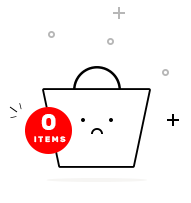
Enroll now to become a Certified Data Analytics expert with EDTIA Data Analytics Masters Program and upgrade your skills.
Data Analyst Course makes you experienced in tools and systems utilized by Data Analytics Professionals. It contains in-depth training in Statistics, Data Analytics with R and Tableau.
Data analytics certifications are prepared to demonstrate you know data management and analytics concepts and are proficient in data analysis skills. On the other hand, data analytics certificates and certificate programs are created to help you know more about the field.
A data science master's program helps you acquire skills to collect, manage and interpret data, its types, trends, and deliver the results accordingly. This developed skillset is extended out throughout the M.
There are no prerequisites for enrollment in the Data Analytics Course Masters Program.
experienced professional working in the IT industry, a candidate preparing to enter the world of Data Analyst
Data analysts work with enormous volumes of data, turning them into insights businesses can leverage to create better decisions. They work across various industries—from healthcare and finance to retail and technology.
Data analytics assists individuals and organizations make sense of data. Data analysts generally examine raw data for insights and trends. They utilize different tools and techniques to help organizations make decisions and succeed.
Skilled data analysts are some of the most sought-after experts in the world. Because the demand is so intense and the supply of people who can do this job well is restricted, data analysts control huge pay and excellent perks, even at the entry-level.
Data analytics is the science of examining basic data to make conclusions about that Information. The methods and procedures of data analytics have been automated into mechanical methods and algorithms that work over raw Data for human consumption. Data analytics assist a business in optimizing its performance.
Understand various data types, Various variable types, List the uses of varying types, Explain Population and Sample, Discuss sampling techniques, Understand Data representation
Understand rules of probability, dependent and independent events, Implement conditional, marginal, and joint probability using Bayes Theorem, Discuss probability distribution, Explain Central Limit Theorem.
Understand the concept of point estimation using confidence margin, Draw meaningful inferences using a margin of error, Explore hypothesis testing and its different levels
Understand the concept of association and dependence, Explain causation and correlation, Learn the idea of covariance, Discuss Simpson's paradox, Illustrate Clustering Techniques
Understand Parametric and Non-parametric Testing, various types of parametric testing, Discuss experimental designing, Explain a/b testing
Understand the concept of Linear Regression, Explain Logistic Regression, Implement WOE, Differentiate between heteroscedasticity and homoscedasticity, Learn the idea of residual analysis
learn important keywords in R like Business Intelligence, Business Analytics, Data, and Information, how R can play an essential role in solving complex analytical problems, use 'R' in the industry, compare R with other analytics software, and install R its packages.
Learn the basics of R programming, like data types and functions. This module presents a scenario and lets you think about the options to resolve it, such as which datatype should store the variable or which R function can help you in this scenario.
learn dirty data set and perform Data Cleaning on it, resulting in a data set ready for any analysis. Thus utilizing and exploring the popular functions needed to clean data in R.
comprehend the versatility and robustness of R, which can take up data in different formats, from a csv file to the data scratched. This module teaches you different data importing techniques in R.
learn that exploratory data analysis is an essential step in analyzing various tasks involved in a typical EDA process.
learn that Visualization is the USP of R. You will learn the concepts of creating complex and straightforward visualizations in R.
comprehend the various Machine Learning algorithms. The two Machine Learning types are Supervised Learning and Unsupervised Learning, and the distinction between the two types, discuss the process involved in 'K-means Clustering' and the various statistical measures you require to know to execute it in this module.
know how to see the associations between many variables utilizing the popular data mining technique called the "Association Rule Mining" and execute it to predict buyers' next purchase. Learn a new design that can be utilized for recommendation purposes called "Collaborative Filtering." Different real-time-based scenarios are shown utilizing these techniques.
Learn the base of 'Regression Techniques.' Linear and logistic RegressionRegression is explained from the basics with the examples, and it is implemented in R using two case studies dedicated to each type of RegressionRegression discussed.
Learn about the Analysis of Variance (Anova) Technique. The algorithm and various aspects of Anova have been discussed in this module, Sentiment Analysis, and how we can fetch, extract, and mine live data from Twitter to find out the sentiment of the tweets.
Learn concepts of Decision Trees and Random Forest. Random Forests algorithm is discussed step-wise and explained with real-life examples. These concepts are implemented on a real-life data set at the end of the class.
discusses different concepts taught throughout the course and their execution in a project.
Get a brief idea of the Data Visualization and Tableau Prep Builder tool.
get a brief idea of Tableau UI components and various ways to establish a data connection.
comprehend the significance of Visual Analytics and analyze the diverse charts, features, and techniques used for Visualization.
understand basic calculations such as Numeric, String Manipulation, Date Function, Logical and Aggregate, Table Calculations, and Level Of Detail (LOD) expressions.
deep dive into Visual Analytics in a more fine manner. It covers different advanced methods for analyzing data, including Forecasting, Trend Lines, Reference Lines, Clustering, and Parameterized concepts.
deep dive into advanced analytical scenarios, utilizing Level Of Detail expressions.
understanding of Geographic Visualizations in Tableau.
learn to plot various advanced graphs in Tableau Desktop.
know to create Dashboards and Stories within Tableau.
discover effective ways of creating Dashboards with minimum time investment.
know to publish data, interact, modify, and secure the issued Data on Tableau Online.
know to produce Tableau reports for different industrial scenarios and publish them on Tableau Online. Understand to manage permissions and secure data utilizing filters.
Learn building blocks and the various fundamental concepts of Power BI.
know how to extract data from various sources, establish connections with Power BI Desktop, perform transformation operations on data, and the Role of Query Editor in Power BI.
learn the basics of DAX in Power BI Desktop.
comprehend the advantages and best practices of Data Visualization. It will also assist you in making charts utilizing Custom Visuals.
Learn to create Dashboards and publish them on Power BI services. Know how to monitor Real-time Data with REST API.
learn how to connect data sources directly to Azure, HD Spark, and My SQL and create interactive dashboards.
comprehend Power BI Report Servers and data gateways. Learn about the web portal where you display and manage reports and KPIs.
learn to create R and Python visuals in Power BI Desktop and Power BI Service.
create a specific project where you will include all your learnings of Power BI. At the end of this Power BI online training module, learn to integrate various features as per the requirements of your Enterprise
learn about the different Object Storage Services offered by AWS, identify when to use a specific service, store/transfer data using these services, and optimize the storage cost.
The average salary for a data analyst is $67,150 per year
Data analytics is significant for top organizations. Job opportunities are on the rise. Increasing salaries for data analytics professionals. Work opportunities in a spectrum of industries. You will influence the decision-making in the company.
Data analysts are also not needed to have advanced coding skills. Instead, they should have experience utilizing analytics software, data visualization software, and data management programs. As with most data careers, data analysts must have high-quality mathematics skills.
To better understand the Data Analytics Masters Program Certification Training, one must learn as per the curriculum.
Data analysts depend on skills like programming in R or Python, querying databases with SQL, and performing statistical analysis. While these skills can be challenging, it's possible to learn them (and land a data analyst job) with the right mentality and plan of action.
Big data analytics enables communities to harness their data and utilize it to recognize new opportunities. That, in turn, guides to more creative business moves, more efficient operations, increased profits, and happier customers. Businesses that use big data with advanced analytics gain value in many ways, such as reducing costs.
SQL, or Structured Query Language, is the ubiquitous industry-standard database language and is possibly the most critical skill for data analysts to know. The language is often thought of as the "graduated" version of Excel; it can handle large datasets that Excel simply can't.


Every certification training session is followed by a quiz to assess your course learning.

The Mock Tests Are Arranged To Help You Prepare For The Certification Examination.

A lifetime access to LMS is provided where presentations, quizzes, installation guides & class recordings are available.

A 24x7 online support team is available to resolve all your technical queries, through a ticket-based tracking system.

For our learners, we have a community forum that further facilitates learning through peer interaction and knowledge sharing.

Successfully complete your final course project and Edtia will provide you with a completion certification.
A Data Analytics Masters Program Training is a certification that demonstrates that the holder has the proficiency and aptitudes needed to work with Data Analytics.
By enrolling in the Data Analytics Masters Program Training and completing the module, you can get the Edtia Data Analytics Masters Program Certification.
The recommended duration to complete this Data Analyst Certification program is 15 weeks. However, it is up to the individual to complete this online Data Analyst Course at their own pace.
Yes, We will be providing you with a certificate of completion for every course part of the learning pathway once you have successfully submitted the final assessment and our subject matter experts have verified it.
